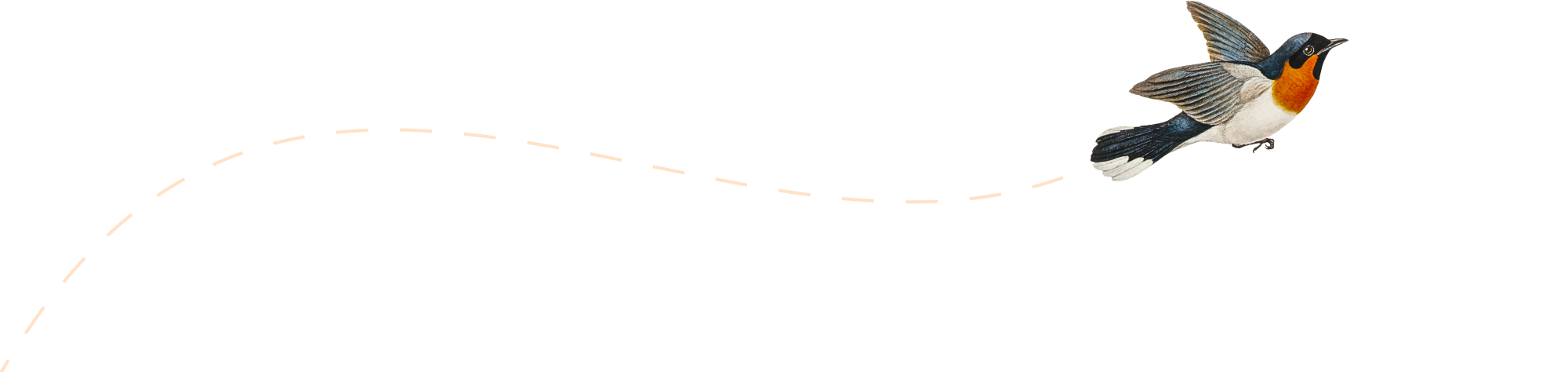-
The Ultimate Excel Power Query Guide: Elevate Your Data Analysis Game
In today’s data-driven world, mastering Excel’s Power Query is not just advantageous—it’s essential for anyone looking to excel in data analysis. This powerful tool empowers users to effortlessly extract, transform, and load (ETL) data from various sources, streamlining workflows and unlocking valuable insights. In this comprehensive guide, we’ll explore the full potential of Power Query…
-
User Interface and Usability: Excel on Windows vs. Excel on Mac
Introduction: Microsoft Excel is a vital tool for professionals across various industries, and its usability can significantly impact productivity. Both Windows and Mac versions of Excel offer a range of features, but their user interfaces and usability can differ. This blog explores these differences, helping you choose the best platform for your needs and optimize…
-
Customization and Automation: Excel on Windows vs. Excel on Mac
Introduction: Microsoft Excel is a powerful tool that allows users to customize their experience and automate tasks to improve efficiency. While both Windows and Mac versions of Excel offer extensive features, there are key differences in their customization and automation capabilities. This blog explores these differences, helping you optimize your workflow on either platform. 1.…
-
Performance and Compatibility: Excel on Windows vs. Excel on Mac
Introduction: Microsoft Excel is a powerhouse for data analysis, financial modeling, and various other tasks. However, performance and compatibility can vary significantly between Excel on Windows and Excel on Mac. Understanding these differences is crucial for optimizing your workflow and ensuring seamless file sharing and collaboration. This blog explores these aspects in detail, offering insights…
-
Navigating the User Interface: Excel on Windows vs. Excel on Mac
Introduction: Microsoft Excel is a powerful spreadsheet tool used by millions worldwide, available on both Windows and Mac platforms. While the core functionalities remain consistent, the user interface (UI) differs significantly between the two, impacting the overall user experience. This blog explores these UI differences, helping you navigate Excel more effectively on both operating systems.…
-
Unleash Your Excel Superpowers: Conquer Data Chaos with VLOOKUP Mastery!
Unlock the full potential of Excel’s VLOOKUP function with our comprehensive guide! In this detailed breakdown, we’ll walk you through the ins and outs of VLOOKUP, ensuring you grasp its syntax and parameters with ease. What is VLOOKUP? VLOOKUP, short for “Vertical Lookup,” is a powerful Excel function designed for retrieving data based on specific…
-
Integrating Excel and SQL: Streamlining Data Management and Analysis
Introduction Excel and SQL are two of the most powerful tools in data management and analysis. Excel is renowned for its user-friendly interface and versatile functions, while SQL excels at handling large datasets and complex queries. Integrating these tools can significantly enhance your ability to manage, analyze, and visualize data. This blog will guide you…
-
Integrating Excel and Python: Unlocking Advanced Data Automation and Analysis
Introduction In the era of big data, the ability to automate and analyze data efficiently is crucial. Excel, with its powerful spreadsheet capabilities, and Python, with its robust programming features, make a formidable combination. This blog will guide you through the process of integrating Excel and Python, allowing you to automate tasks, enhance data analysis,…
-
Integrating Excel with Power BI: A Comprehensive Guide
Introduction In today’s data-driven world, leveraging the power of both Excel and Power BI can significantly enhance your data analysis and visualization capabilities. This blog will walk you through the process of integrating Excel with Power BI, providing you with a step-by-step guide to harness the strengths of both tools. Whether you’re a data analyst,…
-
How to use MOD function in excel
The MOD function in Excel is a mathematical function that calculates the remainder after dividing one number (dividend) by another number (divisor). It’s essentially used to find the leftovers after a division operation. Here’s a breakdown of the MOD function in Excel: Syntax: Excel Example: Excel In this example, 13 is the dividend and 4…