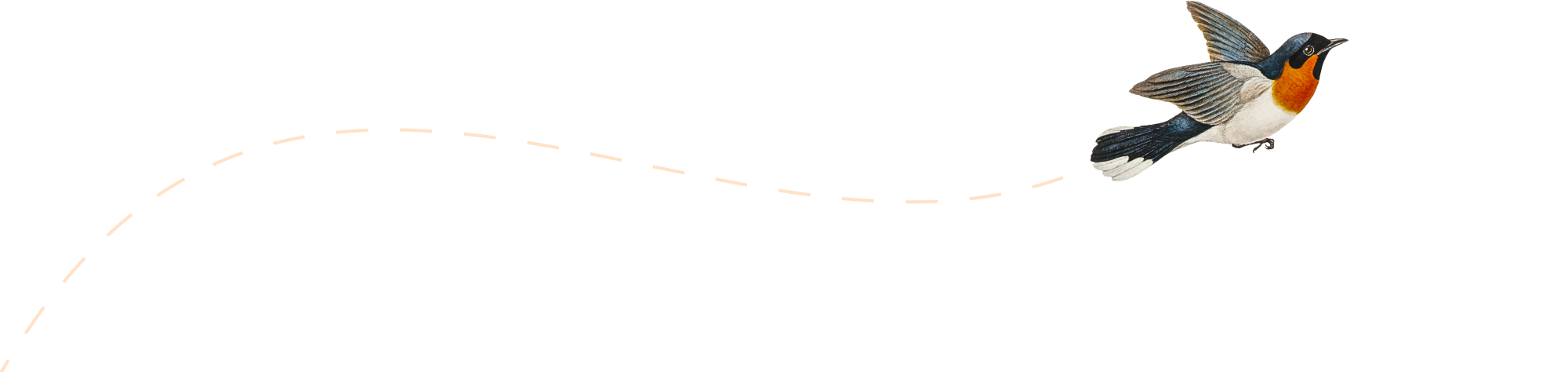-
Safeguarding Spreadsheet Integrity: A Guide to Worksheet Protection in Excel
Ensuring the accuracy and security of your data is paramount in any spreadsheet environment. Excel’s worksheet protection functionality empowers you to safeguard your valuable information from accidental or unauthorized modifications. This guide outlines the steps involved in effectively protecting worksheets within your Excel spreadsheets. Activating Worksheet Protection: Considerations for Protected Worksheets: Security Reminder: Passwords are…
-
How to enable Macros in Excel.
Empowering Macro Functionality in Excel: A Guide to Tailored Security Macros in Excel automate repetitive tasks, boosting productivity and streamlining workflows. However, enabling them necessitates a balanced approach, prioritizing both functionality and security. This guide explores the two primary methods for enabling macros, empowering you to make informed decisions based on your specific requirements. Method…
-
How to add a check box in excel
Here’s how to add a checkbox in Excel: 1. Enable the Developer Tab (if not already visible): Excel’s checkbox functionality resides within the Developer tab. If it’s not showing: 2. Insert the Checkbox Control: 3. Position the Checkbox: 4. Edit the Checkbox Text (Optional): 5. Link the Checkbox to a Cell (Optional): Using the Checkbox:…
-
Excel concat with delimiter
In Excel, there are two main methods for concatenating text with a delimiter (separator) between each piece of text: Method 1: Using the CONCAT Function The CONCAT function allows you to combine multiple text strings or cell references into a single string. While it doesn’t have a built-in delimiter option, you can achieve this by…
-
Merge function shortcut in excel
There are actually three main keyboard shortcuts for merging cells in Excel, depending on the desired outcome: 1. Merge & Center (Shortcut: Alt + H + M + C): This is the most common shortcut used to merge cells and center the content within the merged cell. 2. Merge Across (Shortcut: Alt + H +…
-
Efficiently Bridging Spreadsheet Formats: Converting ODS Files to Excel
Leveraging Microsoft Excel’s Capabilities (if available): For users with access to Microsoft Excel, the most efficient solution often lies within the application itself. Here’s a streamlined approach: Excel possesses the capability to import ODS files and convert them into a compatible Excel format (XLSX) during the opening process. In some instances, a compatibility window might…
-
Enhancing Excel Workflows with Power Query for External Data Integration
Power Query, also known as Get & Transform Data in Excel, empowers you to seamlessly integrate data from a multitude of external sources into your spreadsheets. This robust functionality streamlines data acquisition, transformation, and analysis, fostering efficient and accurate workflows. Initiating the Power Query Journey: Specifying the Data’s Location: Data Preview and Transformation (Optional): Importing…
-
Integrating Images into Excel Cells: Steps and Best Practices
Incorporating visuals directly into your spreadsheets can significantly enhance their clarity and impact. Here’s a step-by-step guide to inserting images into Excel cells, incorporating the best practices outlined previously: 1. Choosing Your Image and Method: 2. Inserting the Image: 3. Positioning and Resizing (Optional): 4. Best Practices for Professional Integration: By following these steps and…
-
How to create custom formulas in Excel.
Tailored Calculations: UDFs and Formula Craft Excel empowers you to go beyond rudimentary calculations with custom formulas. This guide explores both User Defined Functions (UDFs) and leveraging built-in functionality for crafting powerful solutions.ō UDFs: Unleashing VBA’s Potential For highly specialized calculations, UDFs offer unparalleled control. They leverage VBA (Visual Basic for Applications) code, extending Excel’s…